Python for Data Analysis: Key Libraries and Tools
Python has become one of the most popular languages for data analysis, thanks to its simplicity, versatility, and powerful libraries. Whether you’re working with large datasets, performing statistical analysis, or visualizing data, Python offers a range of libraries and tools that make data analysis efficient and effective. In this article, we’ll dive into the essential libraries and tools you need to know for data analysis with Python.
1. NumPy (Numerical Python)
NumPy is the foundation for numerical computing in Python. It provides support for arrays, matrices, and a wide range of mathematical functions to operate on these data structures. It’s essential for handling numerical data and performing high-performance operations.
Key Features of NumPy:
- Multidimensional arrays: NumPy provides support for arrays that can have more than one dimension (e.g., matrices).
- Mathematical functions: It includes functions for basic arithmetic, linear algebra, random number generation, and more.
- Optimized for performance: NumPy is built for high-performance, allowing you to handle large datasets efficiently.
Example:
pythonCopyimport numpy as np
# Create a NumPy array
arr = np.array([1, 2, 3, 4, 5])
# Perform a mathematical operation
arr_squared = np.square(arr)
print(arr_squared)
2. Pandas
Pandas is one of the most widely used Python libraries for data analysis. It provides data structures like DataFrames and Series that are perfect for manipulating and analyzing structured data, such as tables and time series.
Key Features of Pandas:
- DataFrames: A two-dimensional table-like structure that allows you to store and manipulate data with labeled axes (rows and columns).
- Data manipulation: Easy data cleaning, merging, reshaping, and aggregation.
- Handling missing data: Efficient handling of missing data with methods like
fillna(),dropna(), etc.
Example:
pythonCopyimport pandas as pd
# Create a DataFrame
data = {'Name': ['Alice', 'Bob', 'Charlie'],
'Age': [25, 30, 35],
'City': ['New York', 'Los Angeles', 'Chicago']}
df = pd.DataFrame(data)
# Calculate the average age
average_age = df['Age'].mean()
print("Average age:", average_age)
3. Matplotlib
Matplotlib is a powerful library for creating static, interactive, and animated visualizations in Python. It’s commonly used for generating plots, graphs, and charts from data.
Key Features of Matplotlib:
- Wide variety of plots: Create line plots, bar charts, histograms, scatter plots, and more.
- Customization: Extensive options to customize the appearance of plots, such as labels, colors, and fonts.
- Interactive plots: While Matplotlib is mainly for static plots, it also supports interactive features when used with libraries like Jupyter Notebooks.
Example:
pythonCopyimport matplotlib.pyplot as plt
# Sample data
x = [1, 2, 3, 4, 5]
y = [2, 4, 6, 8, 10]
# Create a simple line plot
plt.plot(x, y)
plt.title('Simple Line Plot')
plt.xlabel('X')
plt.ylabel('Y')
plt.show()
4. Seaborn
Seaborn is built on top of Matplotlib and provides a high-level interface for drawing attractive and informative statistical graphics. It makes it easier to create visually appealing plots with less code.
Key Features of Seaborn:
- Statistical plots: Built-in functions for creating histograms, box plots, heatmaps, pair plots, etc.
- Easy integration with Pandas: Seaborn works seamlessly with Pandas DataFrames, making it easy to plot data directly from your DataFrame.
- Better aesthetics: Seaborn’s default style is visually more appealing than Matplotlib.
Example:
pythonCopyimport seaborn as sns
# Create a sample DataFrame
data = {'Age': [25, 30, 35, 40, 45],
'Salary': [50000, 60000, 70000, 80000, 90000]}
df = pd.DataFrame(data)
# Create a scatter plot
sns.scatterplot(x='Age', y='Salary', data=df)
plt.title('Age vs Salary')
plt.show()
5. SciPy
SciPy is a library used for scientific and technical computing. It builds on NumPy and provides additional functionality for optimization, integration, interpolation, eigenvalue problems, and more.
Key Features of SciPy:
- Scientific functions: Functions for integration, optimization, signal processing, and more.
- Statistics: A wide range of statistical functions and tests for data analysis.
- Linear algebra: Functions for matrix decompositions, eigenvalues, etc.
Example:
pythonCopyfrom scipy import stats
# Generate some data
data = [1, 2, 2, 3, 4, 5, 6, 7]
# Calculate the mean and standard deviation
mean = np.mean(data)
std_dev = np.std(data)
# Perform a one-sample t-test
t_stat, p_value = stats.ttest_1samp(data, 0)
print(f"T-statistic: {t_stat}, P-value: {p_value}")
6. Scikit-learn
Scikit-learn is one of the most popular libraries for machine learning in Python. It provides simple and efficient tools for data mining and data analysis, built on top of NumPy, SciPy, and Matplotlib.
Key Features of Scikit-learn:
- Classification: Algorithms like logistic regression, decision trees, support vector machines (SVMs).
- Regression: Linear regression, ridge regression, etc.
- Clustering: K-means, hierarchical clustering, DBSCAN, etc.
- Model evaluation: Tools for evaluating the performance of models, such as cross-validation, metrics, and grids for hyperparameter tuning.
Example:
pythonCopyfrom sklearn.linear_model import LinearRegression
import numpy as np
# Create some data
X = np.array([[1], [2], [3], [4], [5]]) # Feature
y = np.array([1, 2, 3, 4, 5]) # Target
# Create and fit a linear regression model
model = LinearRegression()
model.fit(X, y)
# Make predictions
predictions = model.predict([[6], [7]])
print("Predictions:", predictions)
7. Jupyter Notebooks
Jupyter Notebooks is an open-source web application that allows you to create and share documents containing live code, equations, visualizations, and narrative text. It’s widely used for data analysis, visualization, and interactive programming.
Key Features of Jupyter:
- Interactive environment: Jupyter allows for code execution and results to be shown immediately.
- Visualization integration: Easily integrate plots from Matplotlib, Seaborn, and other libraries.
- Rich text support: Add markdown, LaTeX equations, and more to create a fully interactive and explanatory notebook.
Example:
To use Jupyter, simply open a terminal and type:
bashCopyjupyter notebook
This will open a browser window where you can create new notebooks, run code, and visualize your data interactively.
8. TensorFlow / PyTorch (for Deep Learning)
If you want to dive into machine learning or deep learning, TensorFlow (by Google) and PyTorch (by Facebook) are two of the most popular libraries for building deep learning models. These libraries allow you to create complex neural networks and perform tasks like image classification, natural language processing, and more.
Key Features of TensorFlow and PyTorch:
- Neural networks: Both libraries provide easy ways to define and train deep learning models.
- GPU support: Both TensorFlow and PyTorch offer GPU support for faster training of large models.
- Flexible and scalable: These libraries support large-scale machine learning tasks and can run on multiple devices (CPUs and GPUs).
Conclusion
Python provides a powerful set of libraries and tools that make data analysis accessible, efficient, and enjoyable. Whether you’re cleaning and manipulating data with Pandas, performing scientific computations with SciPy, visualizing data with Matplotlib or Seaborn, or building machine learning models with Scikit-learn, Python has everything you need to work with data.
By mastering these libraries, you can easily analyze large datasets, perform statistical analysis, and build predictive models, all within a flexible and easy-to-use programming environment.

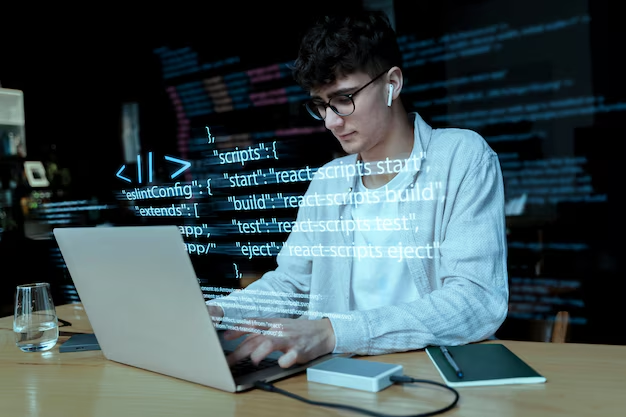
lightroom crack
adobe photoshop crack
acrobat crack
adobe acrobat crack
premiere pro crack
adobe premiere pro crack
filmora crack
filmora crack 2025
Lightroom crack
adobe Lightroom free download
disk drill crack
JetBrains crack
JetBrains PyCharm crack